SwarmSense Installation¶
SwarmSense setup is really easy. It comes with one-click installer script which will take-care of every dependency of the application.
You will get a zip file snms.zip of the application.
First of all you have to install unzip:
$ apt-get update
$ apt-get install unzip
Now extract the zip file:
$ unzip snms.zip
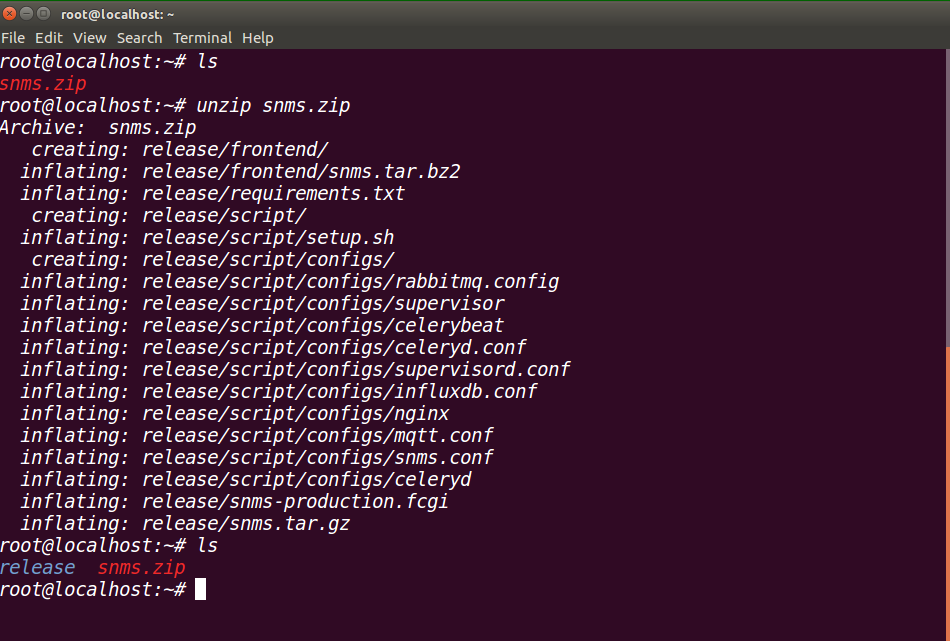
It will create a folder named release. Installation script for the application
setup.sh is under release/script directory. Run this file to start application
installation:
$ cd release/script
$ sh setup.sh
Note
Run all the above commands with root privileges.
After running $ sh setup.sh it will install nginx, postfix, rabbitmq, postgres, influxdb etc.
While installing postfix it will prompt for installation type, please select Internet Site.
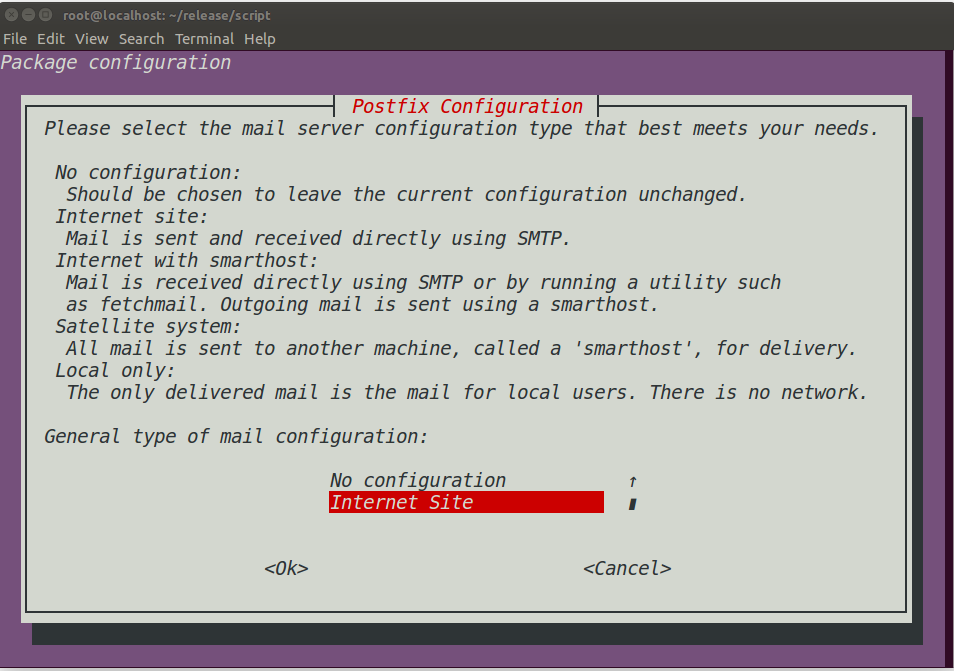
Here Postfix is used to send alerts and other system emails. You can also use other third-party email services. The only thing you have to change is the SMTP details in admin section.
During the installation of database it will ask for database username and prefix for database name. You can use default values if you don’t want to change.
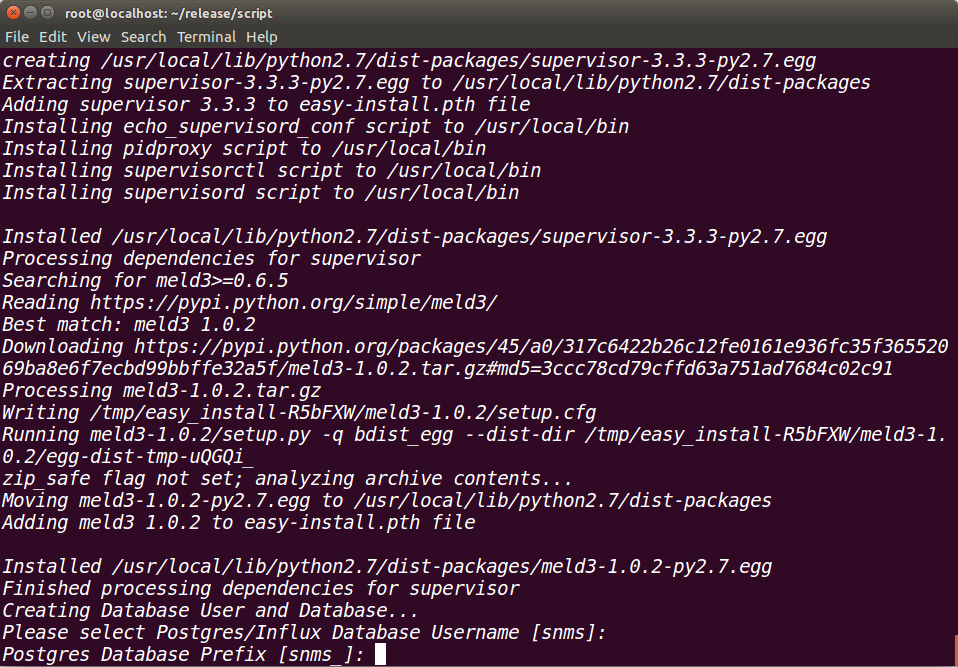
It will also ask for host name (domain) for installation. Enter your domain name like
swarmsense.baseapp.com or swarmsense.com. Your backend server will be accessible
at <hostname>/api endpoint like swarmsense.baseapp.com/api or swarmsense.com/api.
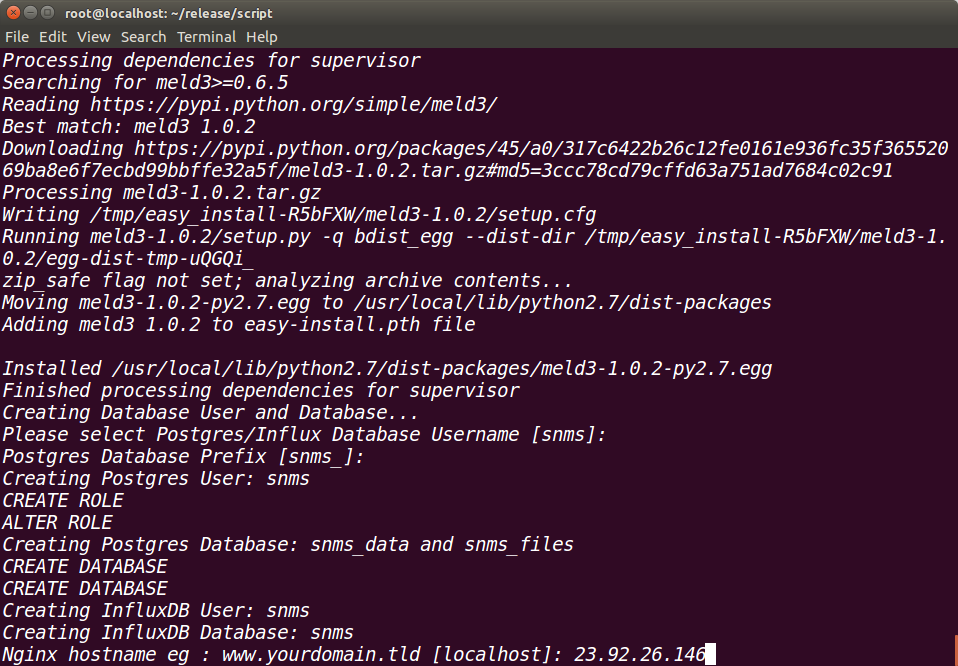
During the installation of backend it will ask for the details for first admin user. Please note that this user details will be further used to login to your application.
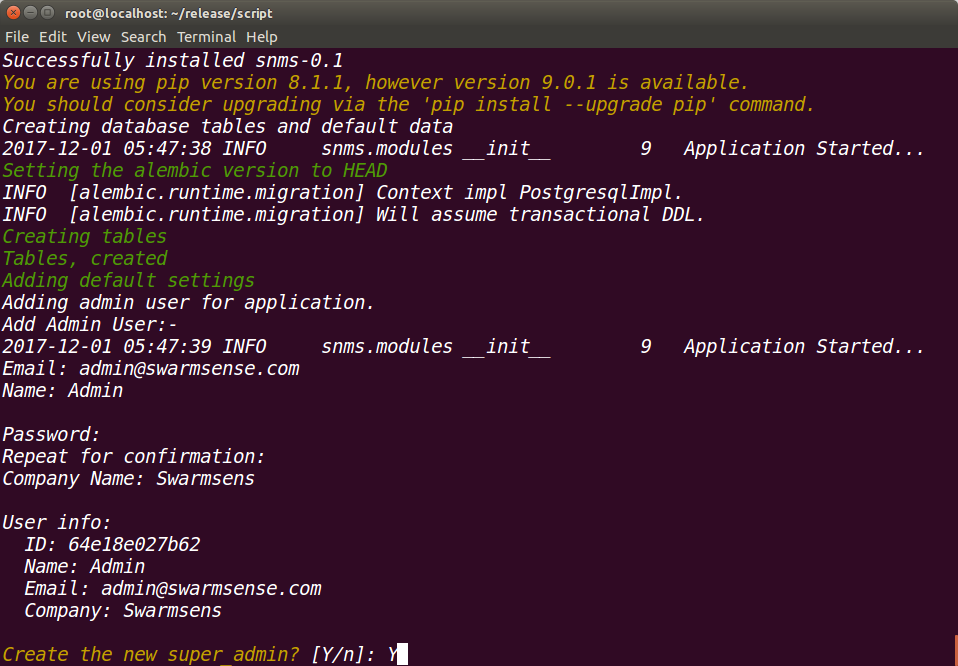
After finishing the installation /etc/snms.conf configuration will be created. This
file has all the application configurations.
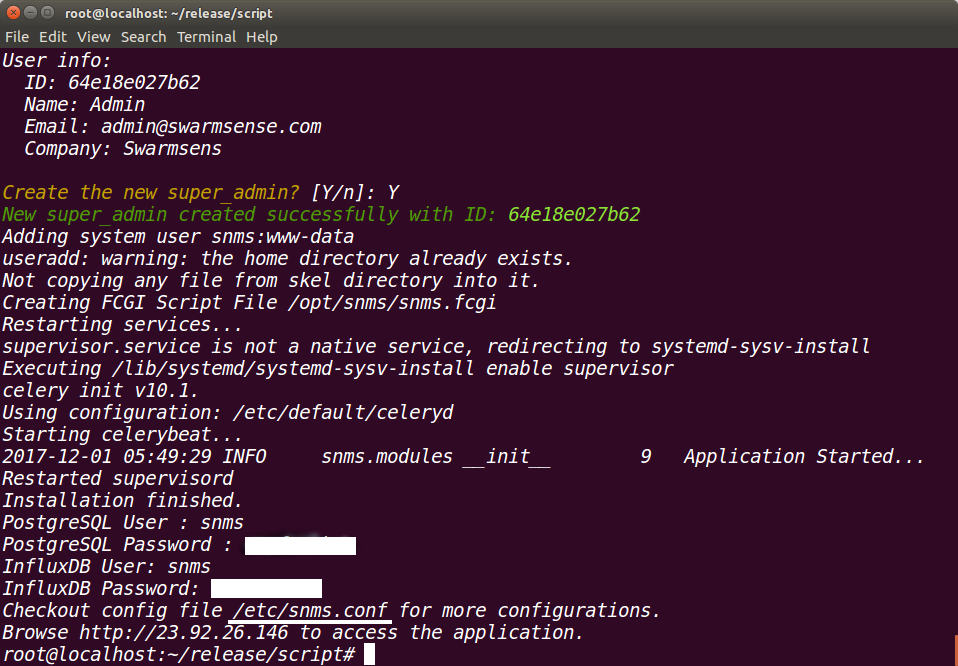
Now you can browse the web UI application at the host name you provided. Login with the user that you created above.
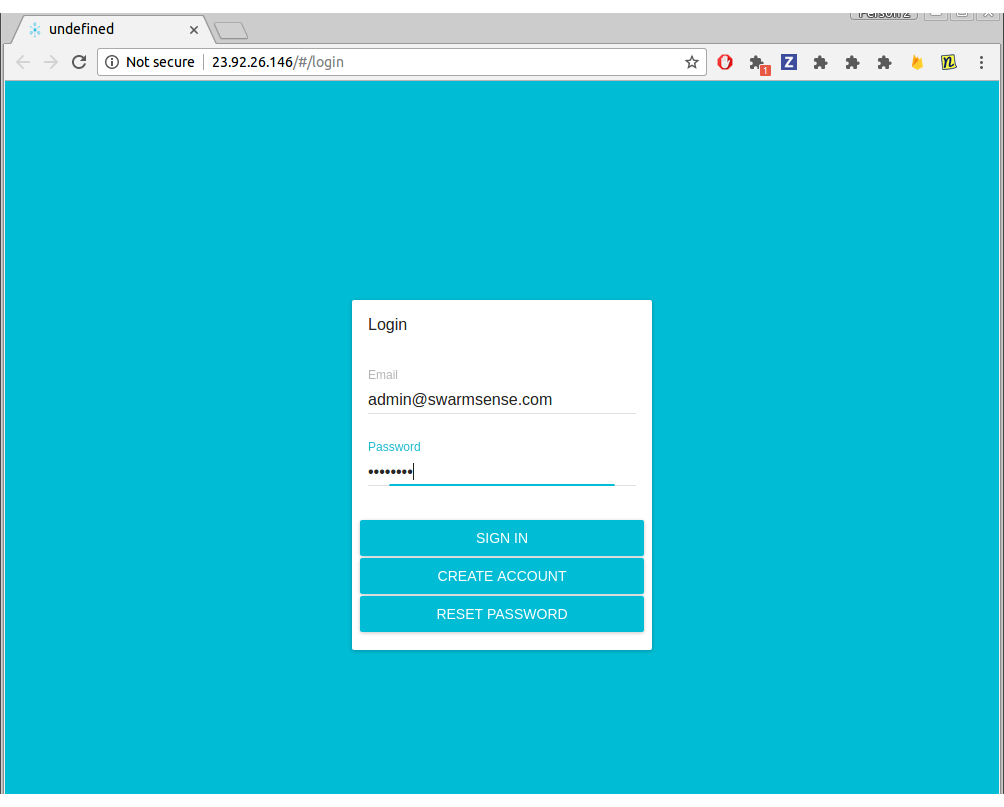
All the application related files logs will be at /opt/snms directory.